Money
How to check if PAN is linked with Aadhaar

Currently, the deadline for this has not been set by the government although those who have filed ITR for FY16-17 are required to do the same by March 31, 2019.
With the Supreme Court upholding the government requirement that PAN must be mandatorily linked with Aadhaar, Section 139AA of the Income Tax Act comes into play. As per this section, if your PAN is not linked with Aadhaar by a date to be specified by the government then it would be deemed to become invalid. Currently, the deadline for this has not been set by the government although those who have filed ITR for FY16-17 without linking PAN with Aadhaar are required to do the same by March 31, 20
The deadline of March 31, 2019 to link PAN with Aadhaar is relevant for those taxpayers who have filed their income tax return (ITR) for FY2016-17 (AY2017-18). Without linking the same – their returns will not be processed unless the linking is done by 31 March, 2019. However, those taxpayers who have filed the returns for FY 2016-17 or FY 2017-18 by linking PAN with Aadhaar need not worry about the March 31 deadline. Technically, for individuals, who have not filed their ITR for FY 2016-17 and FY 2017-18 and are yet to link their PAN with Aadhaar are not impacted by March 31, 2019 deadline as the government is yet to notify the last date for PAN Aadhaar linkage. Since as per Section 139AA, it is mandatory for every individual having PAN to link with Aadhaar, it is advisable to do the same as soon as possible.
Sooner or later the government will set the deadline for all PAN holders to link the same to their Aadhaar as an enabling provision has already been incorporated in section 139AA of the Income Tax Act. Therefore, it would be advisable to link the two. If you have done so and want to make sure that the two identity numbers are linked in the income tax department’s database, here is how to do it.
1. Visit www.incometaxindiaefiling.gov.in
2. Under the ‘Quick links’ head, click on ‘Link Aadhaar’ option.
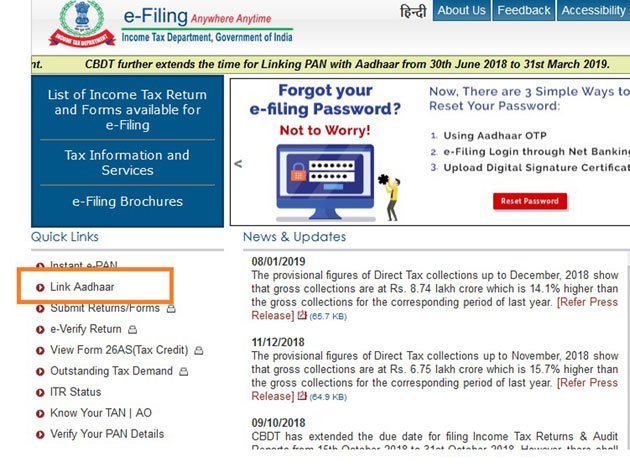
3. A new page will open on your computer screen. On the screen, a new hyperlink will be reflecting allowing you to view status of PAN-Aadhaar linkage.
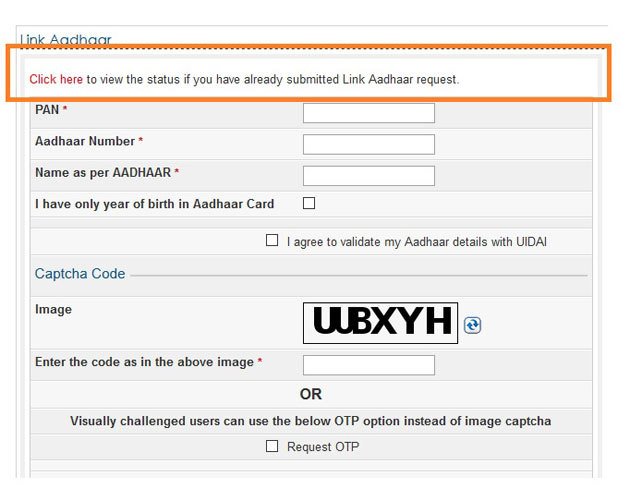
4. After clicking the hyperlink, you will be required to enter your details- PAN and Aadhaar number.
5. Enter the details and click on ‘View Link Aadhaar Status’.

The website will show you the status if your PAN is linked to Aadhaar or not.
-

 Money2 weeks ago
Money2 weeks agoOld vs New Tax Regime: Key Differences & Which One to Choose in 2025
-

 Education3 weeks ago
Education3 weeks agoTop 5 Scholarships Available for Indian Students in 2025
-

 Money4 weeks ago
Money4 weeks agoHow Much Money Do You Need to Retire Early in India? A Comprehensive Guide
-

 Money4 weeks ago
Money4 weeks ago7 Key Benefits of Hiring a Financial Advisor-Even If You’re Financially Secure
-

 Health4 weeks ago
Health4 weeks ago5 Mistakes You Might Be Making While Eating Dry Fruits (and How to Fix Them)
-

 Money3 weeks ago
Money3 weeks agoHow to Get a Low-Interest Home Loan: Insider Tips & Tricks
-

 Money4 weeks ago
Money4 weeks agoMoney After Divorce: How Courts Calculate Alimony
-

 How to3 weeks ago
How to3 weeks agoHow to Create Studio Ghibli-Inspired Images for Free Without ChatGPT













